How to configure default values for upload
Last updated November 13, 2012
Photos added to the upload list can take default values for any or all of: title, caption, sets, groups, location, size or privacy.
How to configure default values
You can configure the default values in the Upload Screen, these values must be configured before you add photos to the Upload list as the values are applied when the photos are added to the Upload list
To configure default values:
- On the Home Screen tap on Upload
- In the Upload screen tap on the Setup Defaults button. This button is located at the bottom of the screen
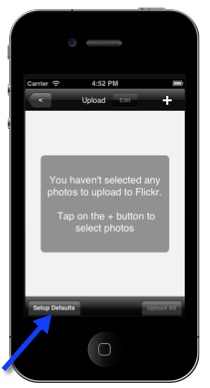
- The Setup Defaults appears where you can for some or all the properties.
- When you have finished defining default values tap on Save. Next time you upload photos if the switch Use setup defaults is turned ON, then all the photos you add to the photo list will take the values you specified.
The Setup Default Screen
The Setup Default screen is organized in 3 tabs:
Main (Main, Tags, Sets, and Groups tabs on iPhone)
In the Main tab or Main, Tags, Sets, and Groups tabs on iPhone you can specify default values for title, tags, sets or groups. Note that you can't create new Sets when configuring default values. If you need new Sets tap on Home, then tap on Sets and tap on + to create new sets. In the Setup Defaults screen you can select any of the sets you have created previously.

Location
In the Location tab specify a default location.

Security and Size
Configure default privacy and the upload size

How to specify if default values should be applied or not
When you are selecting photos to add to the Upload list if you want the default values to be applied turn on Use default upload properties.
You can choose NOT to apply the defaults in case you're uploading photos which do not fit your normal pattern, just turn off Use default upload properties

Defaults and Live Camera
Photos that are uploaded using Live Camera can also use the default values. If you want to use the default values when uploading photos with Live Camera, go to Settings, tap on Upload Defaults and turn on Use setup defaults

Multiple Accounts
Defaults valyes are kept separare per flickr, facebook and 500px accounts and if you use iCloud default values are synchronized betweend devices.