How to configure PhotoExplorer to show Flickr original photos?
Last updated May 15, 2012
When you are viewing photos in full screen or in slideshow mode you can choose to view the original photos, this is controlled via an option in the Settings. This setting is by default se to off as there are some considerations to have in mind before changing it to on.
Considerations:
- Original photos are downloaded (when available) and resized to 2048px for on screen display on your new iPad.
- Not all photographers allow access to originals. When this happens PhotoExplorer will display the large photo.
- More network bandwidth will be consumed, this means that swiping original full screen photos can be slow
Configure PhotoExplorer to show originals
- Go to Home>Settings
- Tap on Photo Display
- Tap on Retina optimized images (new iPad), and select the last option fromt he list: "Yes if available, Full Size Original(not compatible with AirPlay/External display)
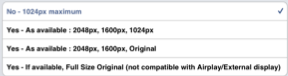
- Exit the Settings screen (tap on Photo Display, tap on Settings, and Tap on Done). Now when you browse photos in full screen or in slideshow mode PhotoExplorer will display the originals if they are available.