Configure default privacy for uploads
Last updated April 10, 2012
Configure default privacy for uploads
In the Settings in PhotoExplorer you can configure the default privacy setting for uploads; choose between Private, Public or Family and Friends. This will be used as default and you can still change the privacy photo by photo at upload time or later.
To configure the default privacy:
- Go to Home>Settings

- Tap on Upload Defaults
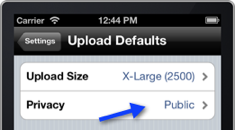
- Tap on Privacy and tap on the desired privacy by default.
- Tap on Settings and Tap on Done. Now when you upload photos this privacy will be applied to the photos.