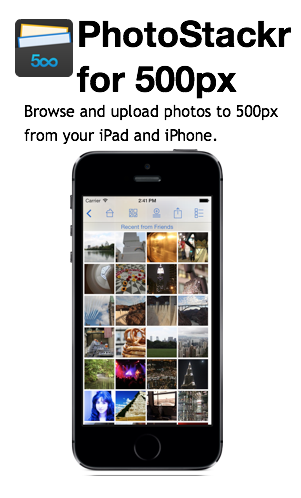

Browse
Browse photos in 500px. With your 500px account, you can browse your own photos, your favorites and your friends and their photos.
Explore 500px's Editors, Popular and Fresh photos. Filter them by Category.
When browsing through your photos, you can choose how you want to view them: in a list, in thumbnails, full screen or in a slideshow.
Swipe through photos and zoom by pinching.
View tags, exif and photo location.
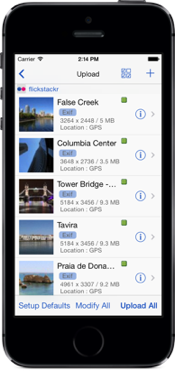
Upload
Upload photos directly from your iPhone/iPad. Use the device's photo library as source, the camera, the Camera Connection Kit, or using iTunes drag and drop, to get photos from your computer.
Upload in the background while you continue to browse photos
Edit images when uploading: crop, rotate, adjust or add effects to your photos.
Edit titles, captions, or geo location of photos when uploading, as well as adding tags and adding to categories, sets and portfolios
Share
Share photos via email, Facebook, Twitter and Tumblr.
Share your photos by playing a slideshow with music. Or if you have a lager audience stream it via AirPlay or with an external display cable.
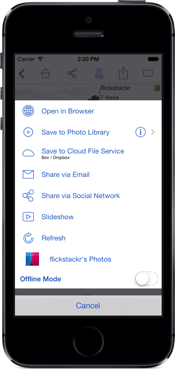
Download
At any time you can choose to download one or several of your photos to your Photo Library.
Edit
Edit title, caption or tags for one photo or several photos at the same time.
Edit your photos: crop, rotate, adjust, add effects to your photos when uploading them.
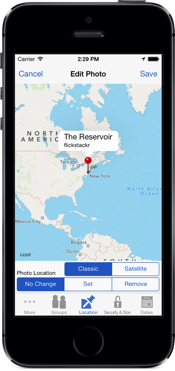
Stack
Keep track of your favorite photos or users by sending them to the Stack.
The Stack is a saved collection of images that you have liked and you would like to come back and view at a later time. The Stack is available whether you’re online or not.
Flickr, Instagram, Facebook, Box, and more...
Access your Flickr, Box, DropBox, Google Drive, SkyDrive, Instagram, Picasa, ipernity, or Facebook photos in the same way you access your Flickr photos. In PhotoStackr for 500px you can add access to these services via an in-app purchase. (Access to Facebook does not require in-app purchase)
Save photos from 500px to DropBox, Box, Google Drive, or SkyDrive. Or if you have photos in Box, DropBox, Google Drive or SkyDrive that you want to make available in 500px you can do that too.
Designed to provide a seamless experience regardless of the source.

Accounts
If you share your iPad at home, PhotoStackr for 500px supports multiple 500px accounts.
If you don't have a 500px account you can still browse 500px photos
Universal
You can enjoy PhotoStackr for 500px on your iPad, iPhone, and iPod Touch